First, Entrecard is "fixed" for me! Hooray! Apparently, this is one case where Firefox's Adblock add-on is not a friend. (Side note: I LOVE the adblock feature because I hate pop-up and banner adds - little, unanimated ones like Entrecard are good - and this is coming from someone who majored in advertising in school. I know, a bit of a conflict of interest.) Anyways, a tag or meta tag (the behind-the-scenes words that a website coder adds to images so that search engines can find them) must have been changed on Entrecard's site which suddenly made Adblock block my chances of advertising. So I changed my preferences and now I'm back in business!
Okey dokey, so how DO you advertise on Entrecard? It's quite simple and fun :) ... this is where the advertising geek in me comes out. On Entrecard's site you will see eight tabs/buttons at the top (see below):

The third one over is "Campaign." If you want to advertise on other blogs, click this link and you will come to a page showing the different categories you can choose from (see below):
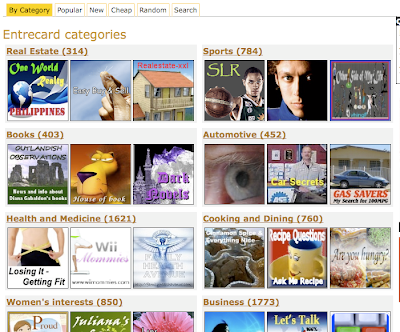
Choose the category that fits your target audience best. For me, I'm targeting mid-twenty somethings and older, moms, and the crafty crowd. So I usually choose "Women's Interest," "Art," and "Parenting and Family." Sometimes I'll spread to others, but I usually stick to the crowd that will most likely read my blog and find it interesting (so I wouldn't advertise on "Sports" or "Men's Interest"). Once you choose a category, click the link and it'll send you to the page of all of the blogs in that category. It'll usually list the most popular (i.e. the most expensive) blogs first. Check to see the balance of your Entrecard Credits in the upper right hand side of the screen (you earn these credits by "dropping," displaying other ads on your blog, and other people dropping on your blog).
When you find a blog that you think suits your ad and is within your price range, click "Advertise" which is right below the image of the blog (see below, "Advertise" is in black).
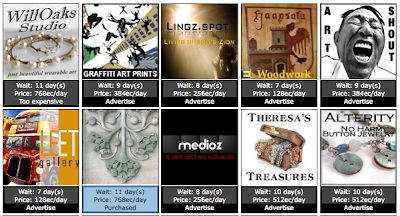
As you can see above, if you can't afford the ad, it will say "Too expensive" and if you purchase an ad, the box below the image will be blue. Once you buy ads, you can always check what ads you have running on the Dashboard page under "Your ads." And if you want to see what ads you've purchased, but haven't been approved yet look under "Pending ads."
I hope this helps!






Thanks for the Advice I am still not sure about Ec
ReplyDelete